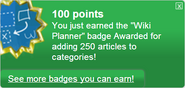ウィキプランナーはwikiに分類バッジです。これは、名前空間内のメインカテゴリに250ページを追加することによって得ることができる。次に、すべてのカテゴリ250を再取得することができる。それは編集者に100ポイントを提供します。
Namespace[]
This badge can only be obtained by adding a category to a page in the Main namespace. The following namespaces will not work:
| Namespaces | |||
|---|---|---|---|
| Talk | User | User talk | Badge Wiki |
| Badge Wiki talk | File | File talk | MediaWiki |
| MediaWiki talk | Template | Template talk | Help |
| Help talk | Category | Category talk | Forum |
| Forum talk | User blog | User blog comment | Blog |
| Blog talk | Message Wall | Thread | Message Wall Greeting |
| Board | Board Thread | Topic | |
Image[]
Wiki stores images of badges on GitHub for the public domain. Badges can be displayed with the following dimensions:
MediaWiki pages[]
Wiki employs the use of MediaWiki pages in order to standardize the text used in badges. The following is a list of the Wiki Planner badge MediaWiki pages:
- MediaWiki:Achievements-badge-desc-category
- MediaWiki:Achievements-badge-hover-desc-category
- MediaWiki:Achievements-badge-name-category-6
- MediaWiki:Achievements-badge-to-get-category
- MediaWiki:Achievements-badge-to-get-category-details
- MediaWiki:Achievements-badge-your-desc-category
Gallery[]
Trivia[]
- On the Wikia file storage on GitHub, this badge's file name is "category-6.png".
| |||||
{{NavboxAdv | name = Category Badge Nav | title = カテゴリバッジ | basestyle = background-color:#A6AB8B; | style = color:black;background-color:#BEC2AB; border:1px solid #006400; margin-left:auto; margin-right:auto; width:100%;
| group1 = カテゴリバッジ
| list1 =[[File:Make a Connection-icon.png|30px|link= [[File:Trail Blazer-icon.png|30px|link= [[File:Explorer-icon.png|30px|link= [[File:Tour Guide-icon.png|30px|link= [[File:Navigator-icon.png|30px|link= [[File:Bridge Builder-icon.png|30px|link= [[File:Wiki Planner-icon.png|30px|link=